Google doesn’t allow you to bridge their network box so you would have to double NAT and double port forward.
Default:
fiber_line --> fiber_to_ethernet_jack --> Google_Network_Box
The Google Fiber network box powers the fiber to Ethernet jack via Power over Ethernet. You need a PoE injector unless you have a PoE switch. I just have a regular old Cisco 3750G.
Injectors are anywhere from 5 to 30 bucks on Amazon for a single line. Traffic from the fiber jack is tagged as VLAN 2 with a 802.1p bit of 3. IGMP has 802.1p of 6 and DHCP traffic has IP 802.1p of 2. I also had to block IPv6 to the network box so it would pass to pfSense.
New:
fiber_line --> fiber_to_ethernet_jack <--> PoE_Injector --> Cisco_3750G
| | |__> Google_Network_Box
| |____> pfSense
|_______> Cisco_ASA
Create VLAN 2 if you don’t have it already, and name it.
vlan 2 name GOOGLE_FIBER
Create a few ACLs. One to block IPv6 to the Google Network box.
ipv6 access-list DENY_IPV6 deny ipv6 any any
And two to match DHCP and IGMP traffic.
access-list 100 permit igmp any any access-list 101 permit udp any eq bootpc any eq bootps
Now we get into some good old fashioned QoS. The order is “Class Map”, “Policy Map”, “Service Policy”.
Create a class map for DHCP and IGMP.
class-map match-all IGMP match access-group 100 class-map match-all DHCP match access-group 101
Create a policy map for QoS.
policy-map GOOGLE_FIBER
class DHCP
set precedence 2
class IGMP
set precedence 6
class class-default
set precedence 3
Configure the port for the Fiber Jack to be a trunk on VLAN 2 with a CoS of 3.
interface GigabitEthernet1/0/1 description GOOGLE_FIBER_JACK switchport trunk encapsulation dot1q switchport trunk allowed vlan 2 switchport mode trunk mls qos cos 3
Configure the port for the network box on VLAN 2, deny IPv6, and add the QoS Service Policy.
interface GigabitEthernet1/0/2 description GOOGLE_FIBER_NETWORK_BOX switchport access vlan 2 ipv6 traffic-filter DENY_IPV6 in mls qos cos 2 mls qos cos override service-policy input GOOGLE_FIBER
Configure the pfSense or any additional device’s WAN port on the switch.
interface GigabitEthernet1/0/3 description PFSENSE_WAN_PORT switchport trunk encapsulation dot1q switchport trunk allowed vlan 2 switchport mode trunk mls qos cos 3
Set the pfSense WAN port to be on VLAN 2.
Go to Interfaces / Assignments / VLANs and create VLAN 2 with CoS of 3.
Next go to Interfaces / Assignments and assign VLAN 2 to the WAN.
May need to reboot the Google box and play with DHCP renewals on pf or another firewall/router. And if you don’t have google TV, you don’t even need the network box now.
This config has been working great for me.
Enjoy!

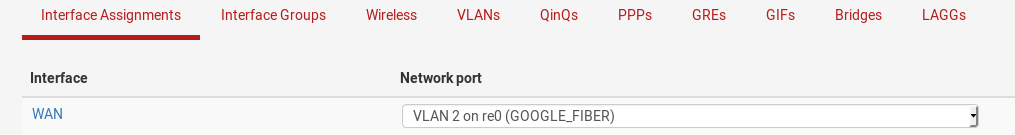
0 Comments